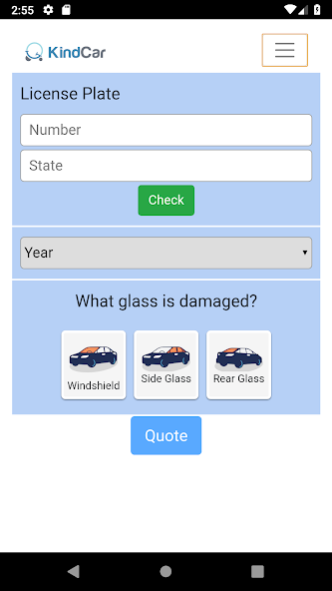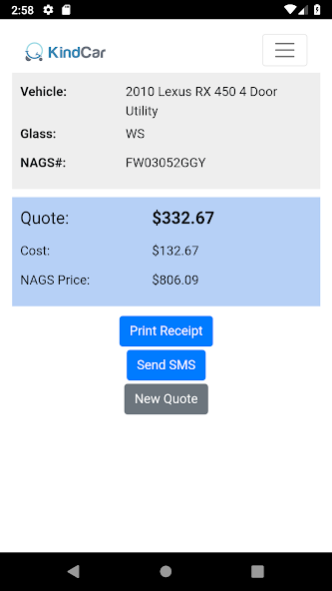KindCar 1.0.0
Continue to app
Free Version
Publisher Description
KindCar is a service which provides courtesy visual inspections of vehicles parked in large commercial lots. Our professional, uniformed technicians evaluate cars for exterior damage and safety issues and immediately find the most affordable car repair quote from the best repair providers in the local area. This information is then printed on a customized slip and left behind within a discreet non-residue adhesive envelope attached to the driver's side window.
This KindCar app is used by our technicians to quickly generate quotes for the issues they find with each vehicle. It allows them to:
* look up information for a specific vehicle by license plate number and state
* manually enter vehicle year, make and model
* specify the type of damage that needs to be repaired
* generate a quote for that vehicle to repair the damage
* print a slip with a description of the damage they found, along with a suggested plan-of-action for getting it fixed and the lowest quote available in the area
* optionally send a customer his/her quote directly via SMS rather than printing it out
About KindCar
KindCar is a free app for Android published in the Recreation list of apps, part of Home & Hobby.
The company that develops KindCar is Glass One LLC. The latest version released by its developer is 1.0.0.
To install KindCar on your Android device, just click the green Continue To App button above to start the installation process. The app is listed on our website since 2019-06-20 and was downloaded 0 times. We have already checked if the download link is safe, however for your own protection we recommend that you scan the downloaded app with your antivirus. Your antivirus may detect the KindCar as malware as malware if the download link to com.kindcar.mobileagent is broken.
How to install KindCar on your Android device:
- Click on the Continue To App button on our website. This will redirect you to Google Play.
- Once the KindCar is shown in the Google Play listing of your Android device, you can start its download and installation. Tap on the Install button located below the search bar and to the right of the app icon.
- A pop-up window with the permissions required by KindCar will be shown. Click on Accept to continue the process.
- KindCar will be downloaded onto your device, displaying a progress. Once the download completes, the installation will start and you'll get a notification after the installation is finished.